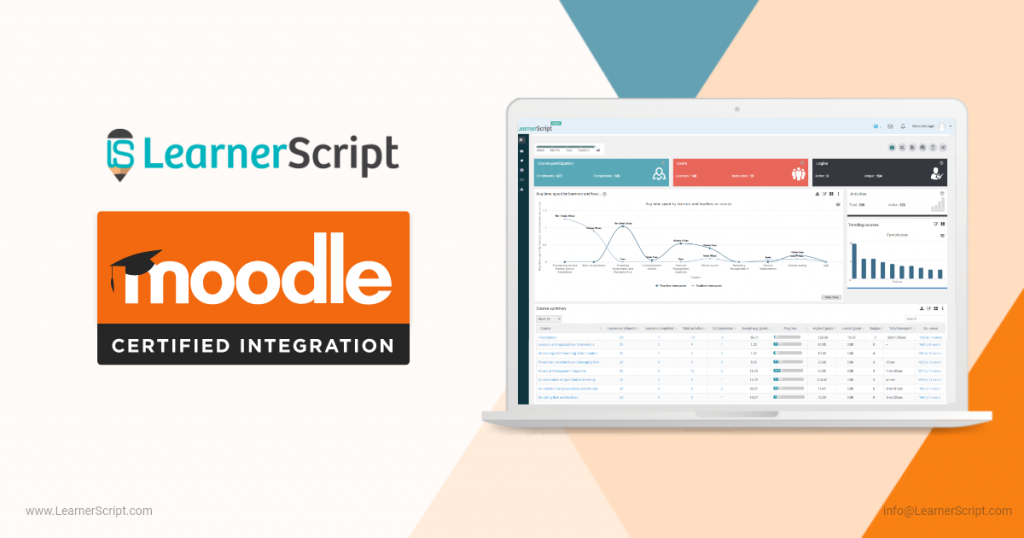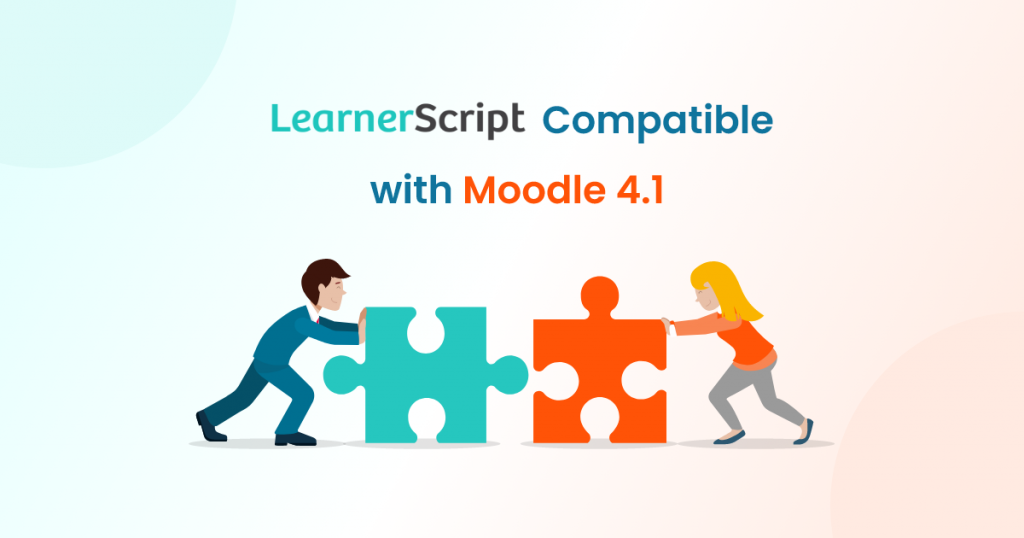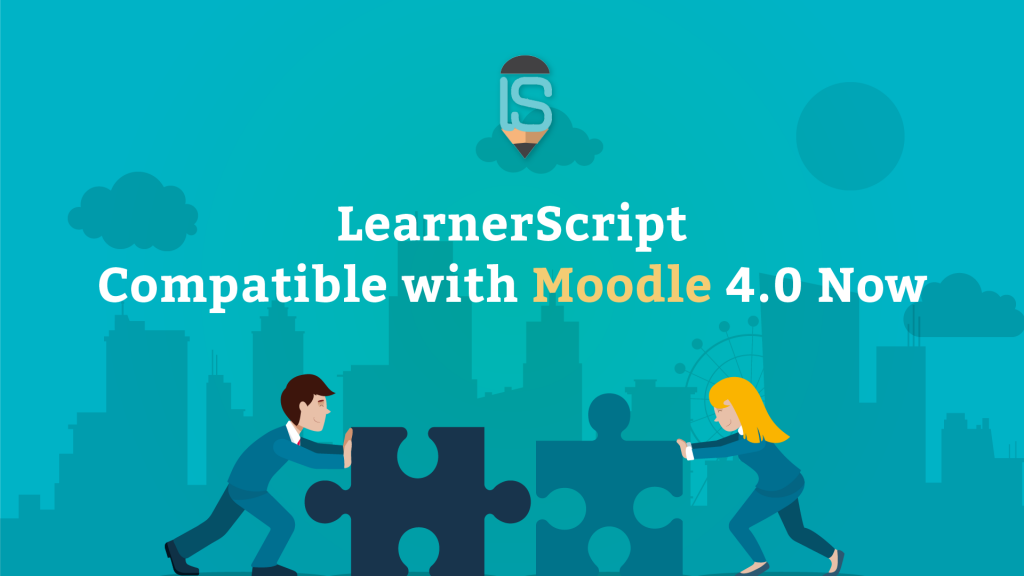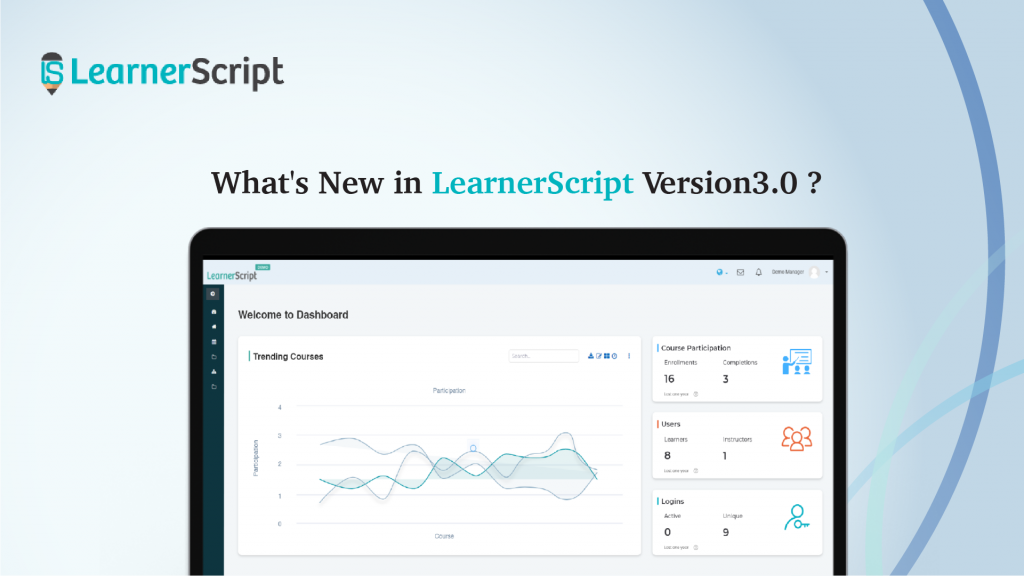Of all the Moodle reports available by and large, there will be some that stand apart. It depends on what fascinating reports you want to have from your Moodle learning analytics. If you don’t have any or some of them now, have them all from LearnerScript. It’s a nice Moodle reporting tool.
In this blog post, we will throw some light on these reports. If you want to, check them out on the demo page of LearnerScript and get first-hand information on them.
Right, let’s move on to this interesting subject.
#1. Need Grading
In the first place, this Moodle report talks about the necessity of grading pending tasks by the Teacher role. In this sense, this report is primarily meant for teachers. It helps them keep track of their pending assignments that need their attention for grading.
To be particular, let’s see what this Moodle report on LearnerScript looks like. It presents things such as student submissions and the days (or hours or minutes) lapsed without grading. Plus, it also shows you the names of the assignment from a course (s), from a module.
Add more custom options to the Need Grading report if you need them.
Since this Moodle report is designed for the Teacher role, your Manager or Admin can’t access this one. If at all you want it for your Manager or Admin, design a new report so that you will have ‘Need Grading’ at the site level.
Is the Need Grading only for assignments? No. Not at all. Have it for Quizzes, Forums, SCORMS, or whatever.
#2. At-Risk Learners
So, who is not interested in knowing at-risk learners from your classes of training? To me, this Moodle report seems a little bit hypothetical. Because only a few Moodle educators care about it as of now.
One easy step to identify your risk learners is to have an AI algorithm, which may break your bank. Or it will take some more to adopt this technology into Moodle analytics arena.
Apart from the AI algorithm, is there any way to identify your at-risk learners?
It’s possible to find out “At-Risk learners” in four different aspects as mentioned in the document of learning analytics targets. Read the full document at Moodle.org for more information.
- Learners at the risk of dropping out of a course
- Learners at the risk of coming short of course completion conditions
- Learners at the risk of not meeting the competencies of a course
- Learners at the risk of not achieving minimum pass grade of a course
Have them all in a single report. Or as an individual report for each of the ‘At-Risk’ factors mentioned above. Or, still further, define your own ‘At-Risk’ factors for fetching a report from your Moodle learning analytics.
Create these Moodle reports at a course level for the Teacher role. And also, design them at the site level so that your Moodle admin or L&D manager will keep an eye on the risk learners across all the courses.
#3. BigBlueButton
You know BigBlueButton is an open source, web conferencing tool for learning online. This eLearning tool has become the apt choice for the modern age, especially during the Covid-19, with the integration of Moodle LMS.
Since a lot happens in a classroom (and so is on a virtual classroom), it seems apt for having a BigBlueButton report. Your report may include things such as sessions, courses, time duration, no. of attendees, start time and end time, attendance, and so on.
Given the popularity of BigBlueButton integration with Moodle, LearnerScript offers two kinds of Moodle reports in this regard. One is BigBlueButton Summary and the other BigBlueButton Statistics. Each report presents a different kind of aspect of online learning to Moodle educators.
Check through the demo site of LearnerScript to know how they look like.
In case you want to include some custom fields, it will be fine. LearnerScript is a user-friendly tool and allows to create a custom Moodle report.
#4. H5P Report
H5P is a popular authoring tool for the majority of learning management systems (LMSs) including Moodle. Now H5P has become a useful tool and an integral part of Moodle platform.
Use the H5P report in two ways, if you wish to create it as a custom Moodle report on LearnerScript.
One is for the Teacher role and the other for the Student role. Or if you need, have the same at the site level. So your Admin has the knowledge of the trending activities across the system and for what reason. And vice versa.
To the Teacher role, the report helps you analyze the activities course by course, the grades for the activities, date of activity creation, and so on. But to the Student role, the report can present items like the activities completed, incomplete activities, due dates of activities, and so on.
As of now, this report isn’t in one of eighty-five plus Canned Reports on LearnerScript. But you will have it as a completely custom Moodle report designed to your requirement.
#5. Badge Summary
You know the saying, “all work and no play makes a Jack dull boy,” don’t you? To encourage or to revive your learners’ spirits, at least have badges. They recognize their hard work. At least this report will be thought-provoking to many of your learners to earn a badge.
The Badge Summary report (may/may not) includes information about a badge name, course name, issuer, issued date, course completion criteria, the number of recipients, expiry date, and so on.
With a custom-friendly analytics tool like LearnerScript, customize everything you want to on this Moodle report. Check through the report from the demo site of LearnerScript. And for different roles.
That’s all about these interesting Moodle reports.
In conclusion, to say the least, LearnerScript presents such more interesting Moodle reporting. Check out those reports at ‘Manage Reports’ on LearnerScript. Or create one such useful, custom Moodle report using LearnerScript.