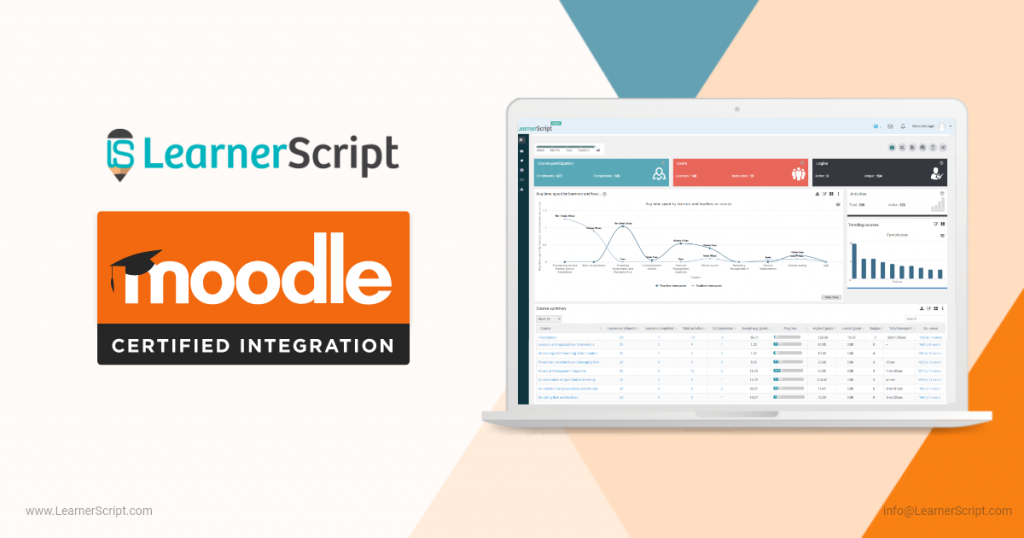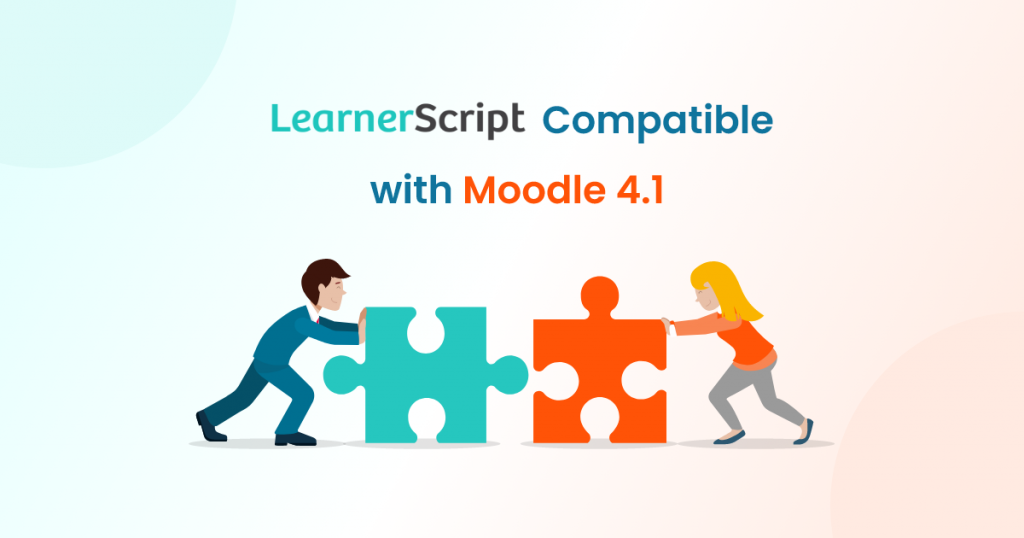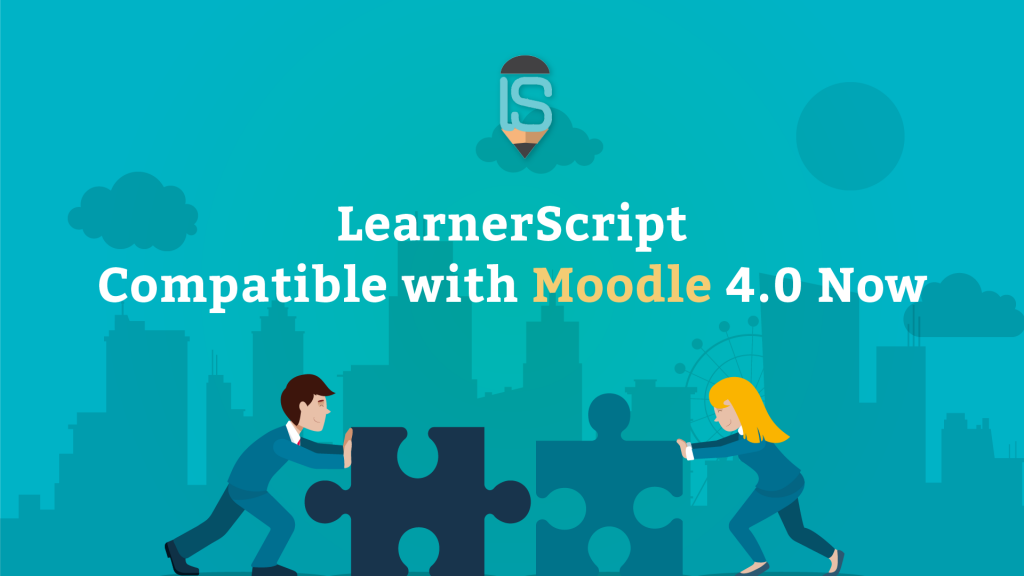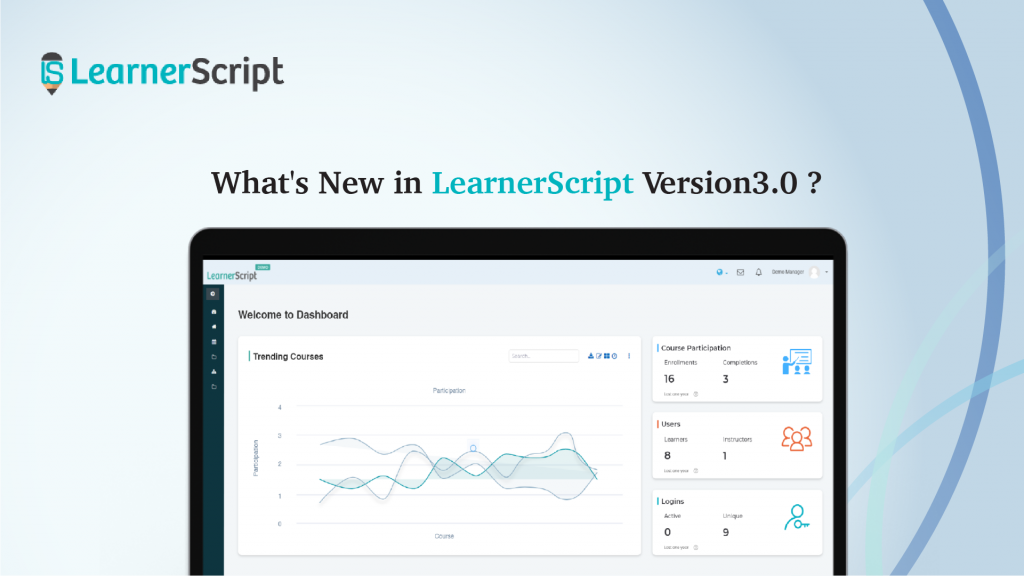One of the futuristic features of LearnerScript, the advanced analytics and reporting plugin for Moodle, is its Report-as-a-widget. When you use LearnerScript to fetch analytics for Moodle, every report on your LMS is designed to behave as a widget.
Besides, even when you want to design a report using the tool it will by default be a widget. And all the canned reports ( 80 plus in number) available from the tool are of course widgets.
So, the question you might ask me is this: What’s a widget? How useful is it?
The Origin of Widget
The origin of the word “widget” is not clear. The internet shows different theories of its origin in circulation. Nevertheless, the word is quite synonymous with information technology (computer and mobile fields).
However, you know (as per a dictionary) widget is a small gadget or an independent computer application useful for various purposes. Probably, it’s become famous with Android and Apple devices as a “mini-app” on Home Screen. This novel computer application shows you information instantly on how you use your device.
Then How Does It Fit in an LMS Use?
Yes, we are coming to that part. Up until now, if you need to create a report from your LMS, you need a plugin for that. For example, you have some twenty reports to create, then you have to have twenty plugins.
What if your reporting needs exceed more that number of LMS reports?
And you know the more add-ons you plugin, the more your LMS slows down. As a result, your system performance drastically falls off. Plus, here is a major drawback: you cannot
keep your report wherever you want to have it for your convenience. Be it on a dashboard or other places of your LMS.
So far as you know, the analytics and reporting tools for Moodle LMS are in this state of affairs.
Let’s See Solution in LearnerScript
Employing LearnerScript, Moodle educators and admins like you and me create a report and then configure it as a widget or a block in Moodle parlance. See here, you eliminate the use of numerous plugins for building a good number of reports with just one add-on. Secondly, you overcome the barrier to place your report wherever you need within the system for the handy purpose. Thirdly, depending on the place within the LMS system you enabled a report-as-a-widget, it instantaneously takes related data and presents in a visually appealing graph. Finally, you can create any number of such Moodle reports as a widget.
Interestingly, there is no bar on the number of LMS reports you to create on LearnerScript. No subscriptions, but one-time cost.
Like to know more about report-as-a-widget? Ask now, and you will receive a ton of information.