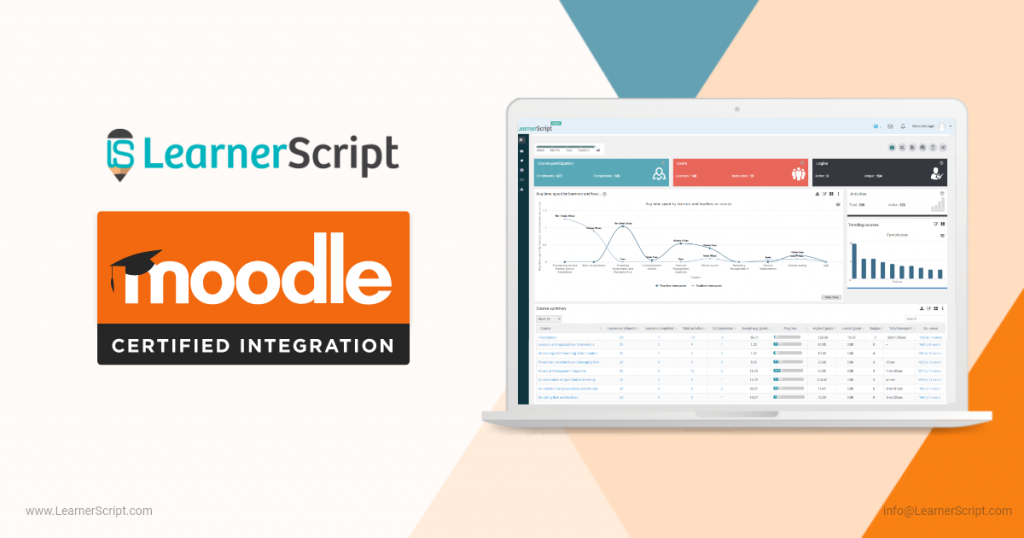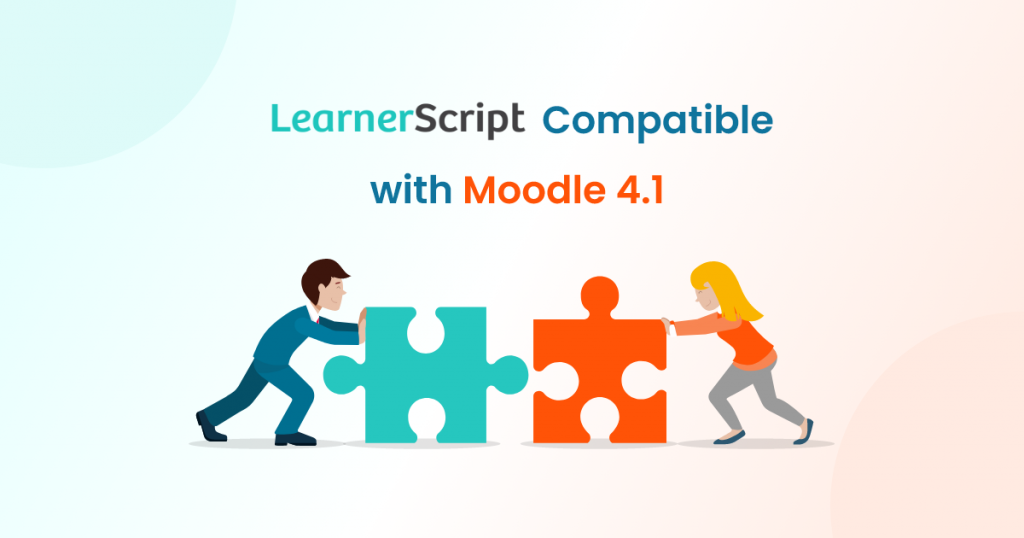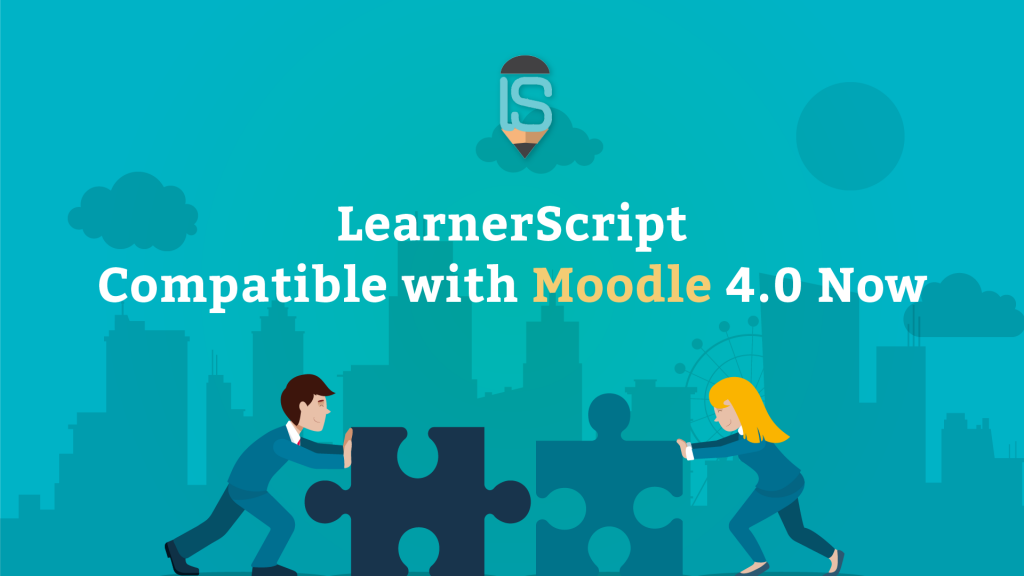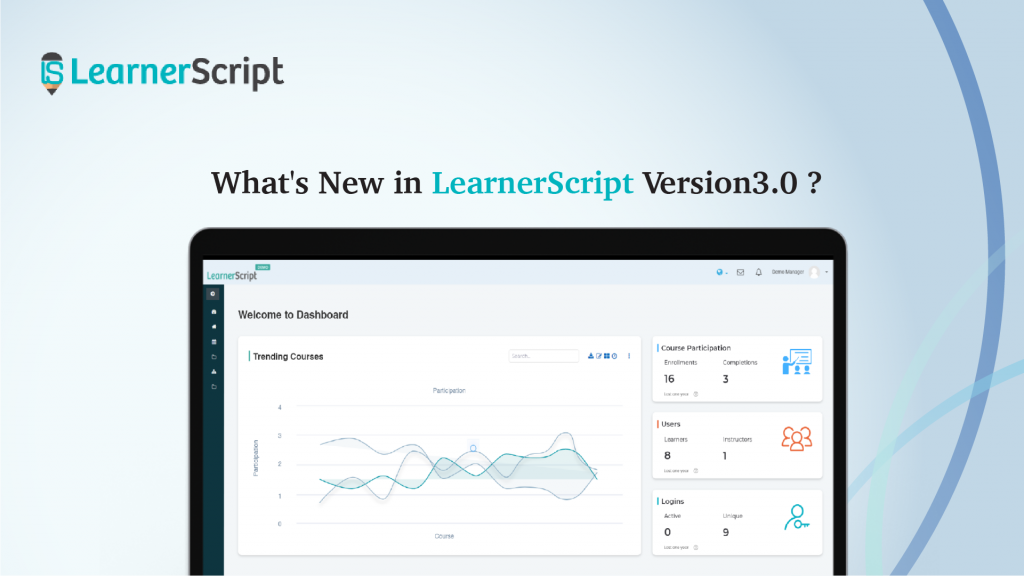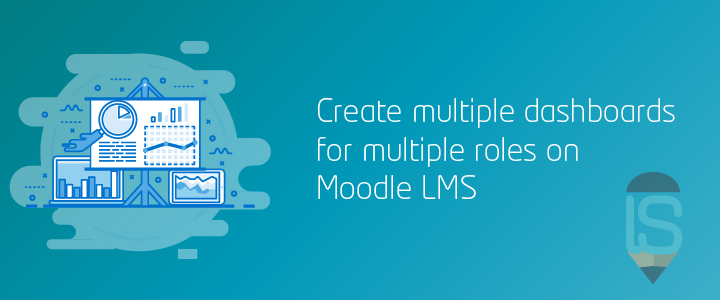
By and large, the learner in us wants to see their learning progress in various visual forms such as – graphs, charts and so on, for further course of action in the learning process. So, where do you accommodate all necessary Moodle LMS reports, if at all you wanna have a look at them at one place?
Dashboard.
Yes, it’s dashboard – the word borrowed into Web technologies from its hardware counterpart, automobiles. It’s the place where a driver ( for that matter, a student, teacher, manager or any in between them) gets to see Key Performance Indicators in visuals.
Nevertheless, these kinds of dashboard reports are primarily available to those who manage the eLearning affairs at an entity for obvious reasons.
Significance of role-wise Moodle dashboard reports
With each advancement of technology, much has flown under the bridge in training and development arena and individual learning preferences. As a result, the eLearning tools like Learning Management System (LMS) and learning analytics tools or plugins try to accommodate individual learners at the center. Or, to be specific, these tools are creating a friendly environment for development for each role.
But there is a catch. Getting a role-wise dashboard report – that too, a custom dashboard which can be editable based on your requirements comes with much burden on your pocket.
The fact is very much true, in case you are a Moodle LMS user and badly need an advanced analytics plugin for Moodle dashboard reports.
Solution to role-wise dashboard report for Moodle users
Earlier in the past, for analyzing and visualizing the learning metrics on a role-wise dashboard from Moodle LMS, there wasn’t an advanced analytics plugin for Moodle reports.
But those who want Moodle reports have to approach a third-party for reporting needs. Though the third-party tools provide dashboards, they cannot be custom dashboards (i.e., editable) as per your learning needs and they are available at a cost of breaking your bank through exorbitant subscriptions. On top of this, you are allowed to get only a limited number of Moodle reports.
Before we surprise you with the highlight of the dashboard reports on LearnerScript, let me remind the roles on Moodle once more. In Moodle, you get three roles: as,
- Manager Role
- Teacher Role
- Student Role
Now let’s look at the dashboard on LearnerScript.
Signature dashboard for each role on Moodle LMS
In LearnerScript – an advanced analytics plugin for Moodle LMS developed by a Moodle partner India, the emphasis is on to have a customizable, role-wise dashboard report. We are pretty sure that this dynamic facility in LearnerScript accommodates every requirement you have, even in the future.
So, what’s on the table for me for visiting this blog (you may be thinking)? Yeah, take a look at the salient features of LearnerScript dashboard.
- Create multiple/role-wise dashboard for Moodle roles. That is, each role in Moodle LMS can have a number of dashboards, based on your user base. Literally, there is no cap on the number of users!
- Customize a dashboard. Whatever your role on Moodle LMS may be, you can still edit the dashboard (or, have a custom dashboard) according to your requirements. Pretty clear on this!
- Change the complete look and feel of a dashboard report, based on your branding. It’s possible through one and only LearnerScript.
- Complete a dashboard set-up with only a few clicks. No strain at all!
- Cumulate a dashboard with drag and drop arrangement. This facility allows you to add any report to your dashboard. That’s super easy.
- Cool stuff – search, share, schedule, and filter Moodle reports directly from a dashboard itself.
- Catch up with students, teachers or any other between them. Through automated notifications, available on your dashboard.
- Convert a role-wise dashboard to another. That means if you hold multiple roles at the same time, you can switch from one role-wise dashboard to another. Just with a click.
- Capture all bytes of data and get insightful actions from them. If you hold manager role on the LMS, you will have special access on your dashboard to – add widget/tile, add a report and add new dashboard.
And this list goes so on and so forth.
In conclusion, a flexible, role-wise dashboard on LearnerScript significantly changes the way Moodle users engage themselves in eLearning. It’s like never before!