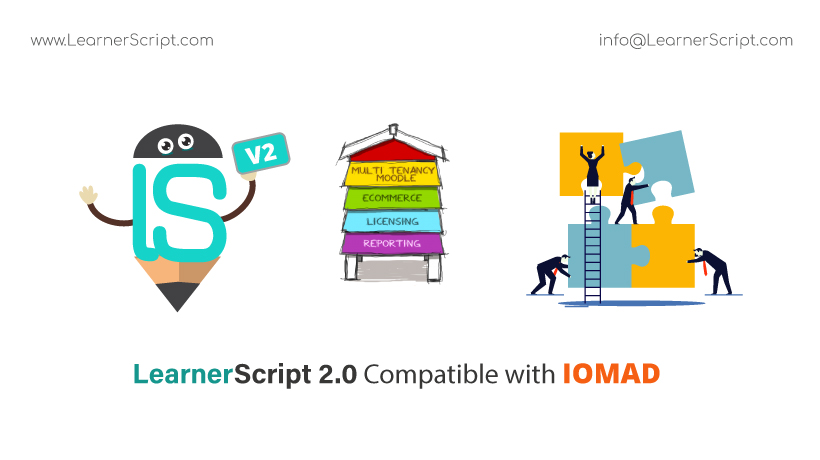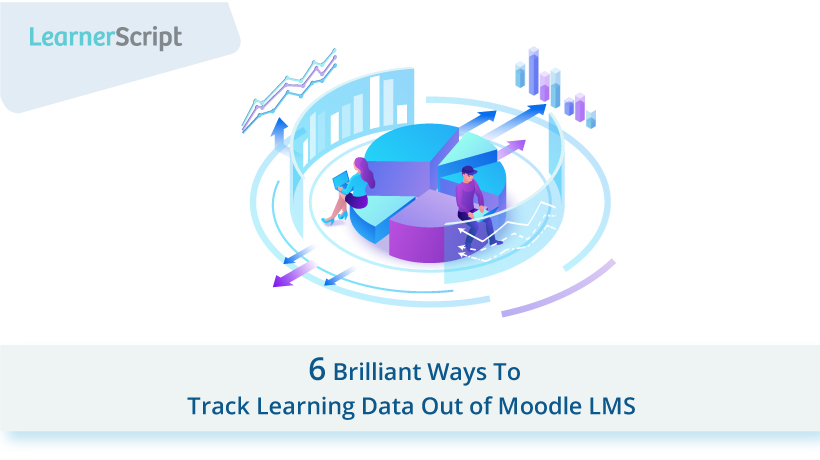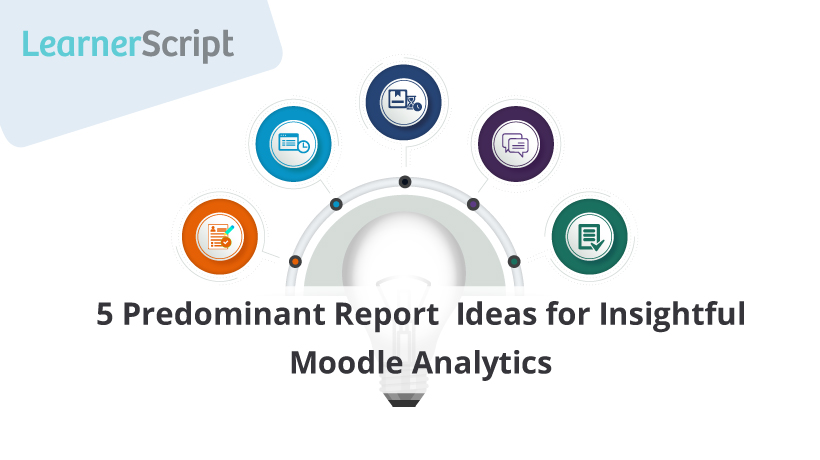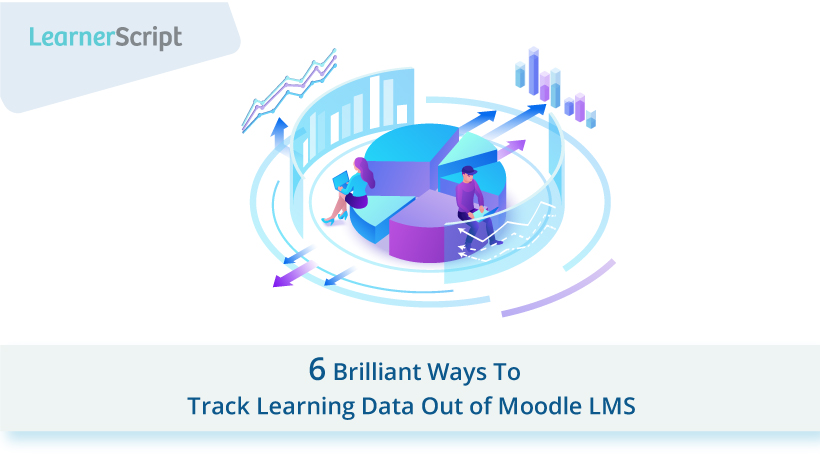
So you’ve got a Learning Management System (LMS) for training your folks at the organization to meet the economic (otherwise non-economic) objectives of your workspace, higher education institution, government agency, or nonprofit? You might ask a Moodle LMS (or simply LMS) expert, “How do I know that my learning strategies are brilliantly translating towards my learning goals?”
“You have to track data in your LMS – be it Moodle, BizLMS, IOMAD, Totara or any other platform you may be using. After all, what’s the use of shelling out tens of hundreds of dollars on getting a brand new LMS and not figuring out anything from the data to chart out the future course of action for your L&D?” the expert might advise you so.
Okay. We figured out six effective ways to track learning data out of your LMS. Some of them you might already know or maybe you may not. Have a considerate look at them before you nod in agreement.
#1 Readily Available Reports
Canned reports (or internal reports) come along with the learning platform. these reports vary depending on the LMS you choose for. If you consider, for example, the Moodle platform, you get the basic reports which show the site level analytics, course, log in, logout, and activity level analytics. Or if you consider BizLMS (a corporate training LMS) which is built-on-top-of Moodle, it comes with 85 plus Canned reports. Plus, you can use them right away. That’s the super advantage with BizLMS.
So using the Canned reports, you can track the learning data out of your training platform for actionable insights.
#2 Design LMS Reports
One suit doesn’t fit for all, does it? Learning strategies and goals vary from organization to organization. Sometimes you need special reports to fetch and represent data from the system for specific insights. For example, you want to have in reports the eLearning hours delivered or the eLearning modules covered. Hence, the custom reports simply let you expand your reporting needs beyond Canned reports.
Sometimes you need an add-on/ plugin to meet this requirement. LearnerScript, an advanced reporting and analytics tool for Moodle platform, fits the bill and comes upto the mark. Using this cross DB compatible tool, you can design custom Moodle reports within minutes and all that on a single page. It isn’t rocket science; you know!
The tool also helps you have a suitable data point to represent the right analytics.
#3 Deliver Reports into Inbox/Save as a File
Is there a way out to check the reports even without needing to login to the system? Yes, it is through scheduling reports. Let’s understand a bit more about it. When you schedule a report two things happen.
- A specific report will be delivered either into the role’s inbox or saved as a file in the system at a set time and date.
- Those to whom the reports are scheduled they no need to login to the system at all to view their reports
Totara has this basic scheduling option. What about Moodle? Through LearnerScript, you can do it brilliantly.
#4 Set Permissions to Reports
This point can be specific to the Moodle system. On Moodle, you maybe admin in one context and instructor in another. It’s possible to assign multiple roles to one person based on the context in the LMS.
Coming to the permission settings, they allow you to show the reports for a particular role at a specific time and date. That means, the role can have access in that time window only.
Moreover, the role can’t access the reports beyond that period. Again, using LearnerScript, you can give the permissions to reports based on the context role on the Moodle system.
#5 Evaluate the Progression of Courses
eLearning modules consist of a bunch of courses or just a standalone course. Consider Learning Plans on Moodle for example. The Plans have a series of courses mapped to competency. How do you evaluate those courses then? Which course is faring well and why? Why learners and teachers have not clicked on so and so course despite their enrolling in it? What’s the SCORM time-spent for various learners? You can evaluate courses depending on the need and where to improvise your learning strategies to achieve the organization’s goals.
LearnerScript provides a Course Filter to get course-wise dashboard reporting and analytics specifically for your Moodle platform.
#6 Reporting and Analytics Tools
You have third-party reporting tools. And you have built-in for Moodle reporting tool, LearnerScript. The tool aims to provide fantastic (read advanced) reports and analytics for Moodle. One of the good benefits of this plugin is it’s designed and developed by a Moodle Partner. That way it ensures 100 percent data security and makes advanced reporting for Moodle affordable.
Thus effectively tracking your LMS data for informed decisions makes a lot of sense and a world of difference in your L&D strategies, goals and the ROI of your organization. Interested in getting on LearnerScript for your organization? Drop us a message for a personal demonstration.