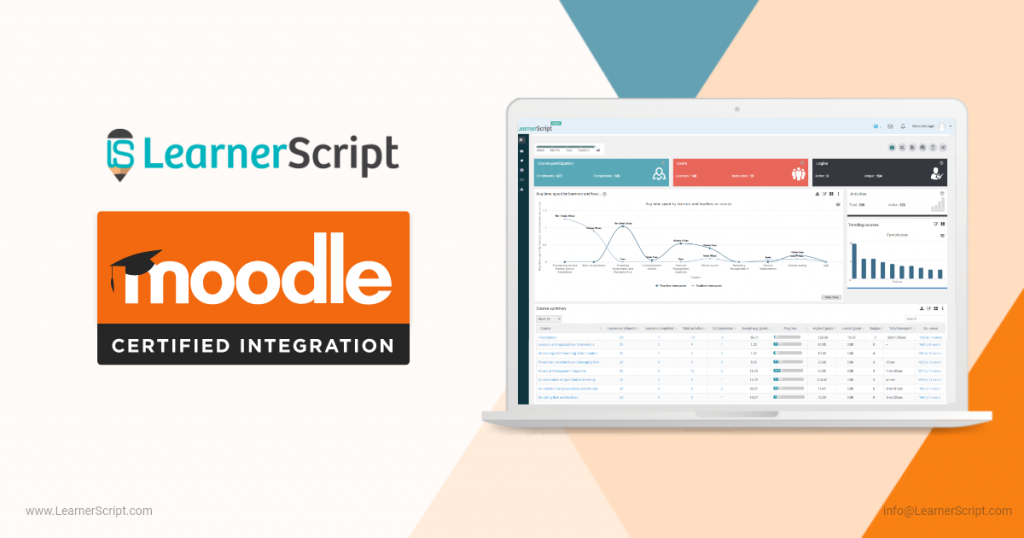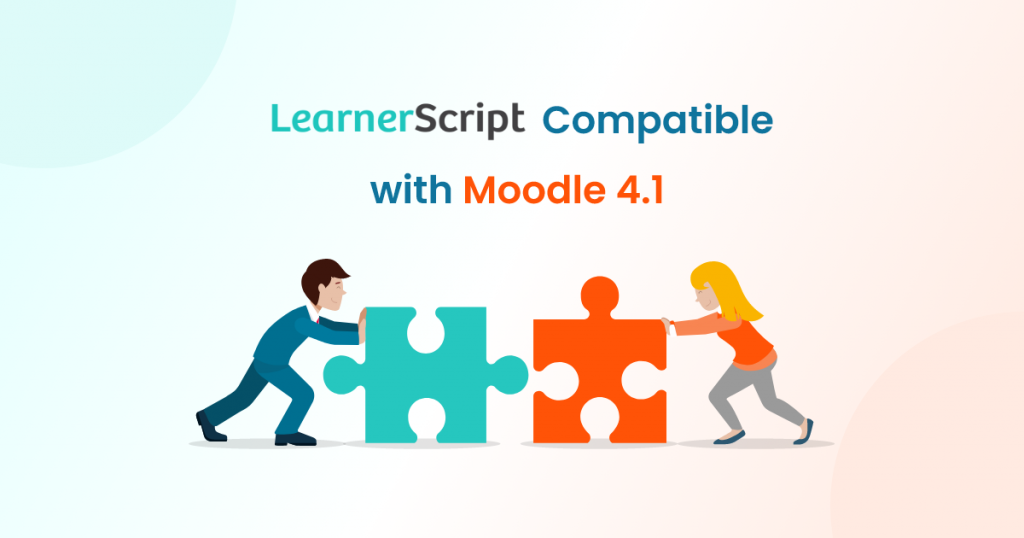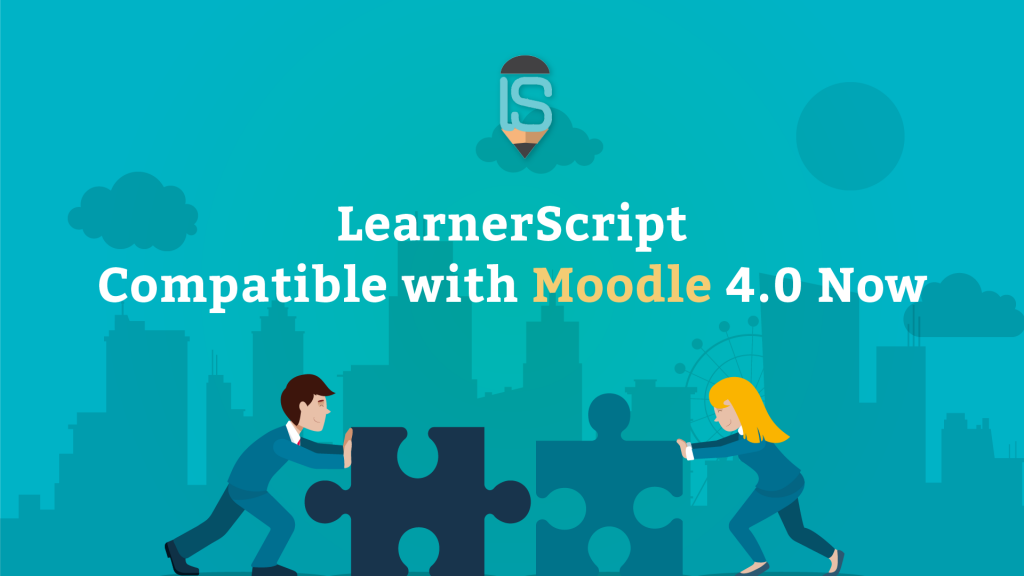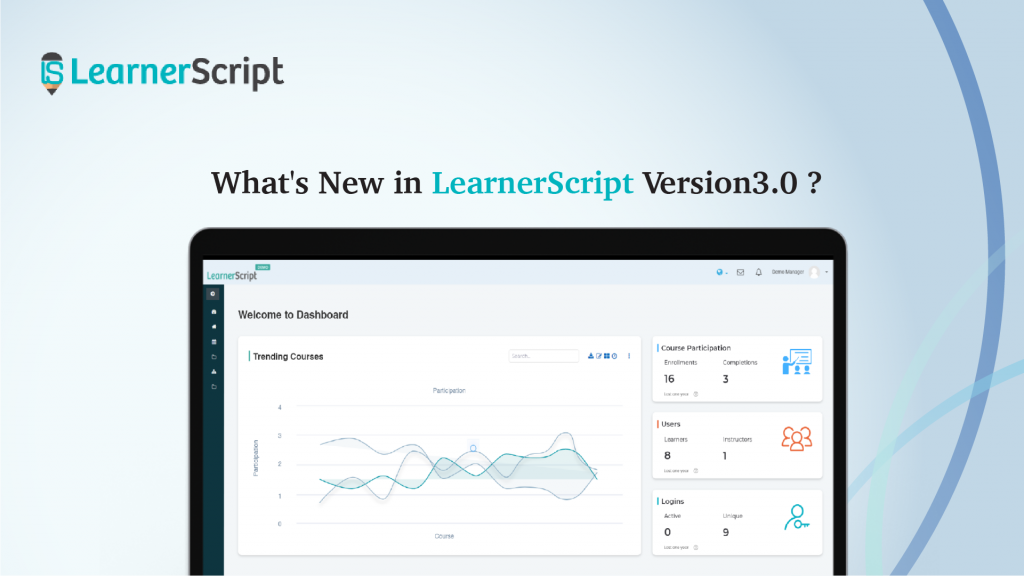![[Part - II]15 Significant Metrics, Their Importance in Moodle Analytics](https://learnerscript.com/wp-content/uploads/2020/11/Part-II15-Significant-Metrics-Their-Importance-in-Moodle-Analytics-–-1-2-1.png)
Here is the second part of the two series blog “15 significant metrics in the Moodle analytics.”
Here we go.
#8. Competency rate
How skillful are your folks after each training?
Learning through the Moodle platform is somewhat different from what happens through other learning management platforms.
On Moodle, a course or a set of courses will be assigned to competency or skill. If the student completes such course (s), that means he/she has acquired the competency in that. Again, there will be a level of competency – from fair to excellent.
That way, you come to know your learner’s competency from training to training. In a nutshell, the competency rate shows how fast or quick your learner acquiring a skill by completing a course or test. That is all.
#9. Activity completion rate
How good are your learners in completing their activities on/before time?
As you know the Moodle platform can be described in three words – courses, activities, and competencies. The process of achieving a competency involves activity completion.
With the Moodle analytics tools such as LearnerScript, you can visualize your student’s activity completion over a period. This metric or report comes in handy during the process of training. So you can see who among your learners completes his/her activity in what amount of time from that report.
From the insights you get from this metric, you come to a conclusion understanding which of you learners is close to achieving his learning goals and as well as meeting your L&D goals.
#10. Forum engagement rate
Do my learners engage themselves by asking/clarifying topics?
Forums in the Moodle platforms adds something like Moodle-ness to your L&D. The forum engagement rate provides you with insights like:
- Forum topics initiated by your learner
- Topical questions/ answers raised/provided by your learner
- Peer to peer interaction
In a nutshell, the forum engagement reveals your student engagement levels during their training/learning. Because of its importance, even Moodle HQ focused more on the forums in the recent versions.
LearnerScript offers a forum engagement report to be handy for its clients.
#11. Achievement (Badge/Certification) rate
Is your learner achieving certifications? If yes, at what rate?
Achievement, whether it is a little or big, gives a big push along the way. The Badges/Certifications intends to create such a push for learners during their training/learning.
So, if you want to know who earns what certification/badge and how many of them, you suppose to have this eLearning metric. LearnerScript offers you a report to showcase you the highest to the lowest number of certifications earned by learners, along with their courses and the frequency of achievement.
This metric is not to downgrade those who cannot achieve many, but lift them and be competitive on par with those highest badge/certificate earners.
And guess what? That kind of metric, its report, and push up for the least achievers are a good thing for your L&D. All that makes your learning strategy successful each day.
For more info on the Badge/Certification report, visit LearnerScript today.
#12. Risk learners rate
Are you able to identify those learners who are likely to drop-out?
Risk learners will not stop doing their course all a sudden. It gradually takes time to say goodbye to their learning. Looking at their attendance, assignment/activity completions, forum engagement, etc. you can tell that they are at risk.
So this is one kind of eLearning metric you can use to assess the learners who are at risk. The reasons for their dropping out may vary. Be its monotonous content, the difficulty of training, inaccessibility, or some other thing. But the fact is they are at the edge of dropping out.
If you figure out the risk learners, probably there is a chance for you to motivate them, to help them, to find the reasons, and so on.
Thus, this indicator is crucial to get the dropping-outs back on track.
#13. Pass/Fail rate
Is it a high pass rate or low pass rate?
Do your learners pass their tests too easily, or are the tests too hard to score pass grades when you conduct tests? The easy pass rate means the course is not challenging enough for your learners. Likewise, the low pass rate indicates that they are too hard to get through. Hence, the course designer has to take note of it.
So at the end of the day, the pass/fail rate tells you how your folks perform during the course of training.
#14. Online classroom present rate (via BBB)
Are my folks regular at the online training classes?
There is a BigBlueButton report with LearnerScript developed for the Moodle platform users. It visualizes data from the online classrooms conducted on the BigBlueButton tool. You can see the following from this report: the number of attendees, the activity name, the time-spent, and so on.
Their showing up at the online classes indicates you their engagement to their training. And that is good for you for better learning outcomes.
#15. Device & location metrics
Which device and from where?
Sometimes you may need these metrics to check your Moodle site visits device-wise and location-wise. So these metrics give you insights about which device is more popular with your training, and from where your students accessing their eLearning contents.
One more thing, you can even see the amount of time on your Moodle courses from a particular device/location.
So the thing is this indicator helps you get the courses designed for their responsiveness. So much as the devices and locations have a fair chance of accessing the learning deliverables equally and qualitatively. Otherwise, they can blame it on their poor internet connection.
That is the end of the story. If you miss reading the first part, check it out the blog section on LearnerScript. Plus, if you want to know more about this Moodle plugin, get back to us, and we will get back to you sooner than later.